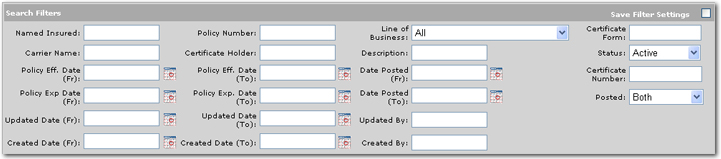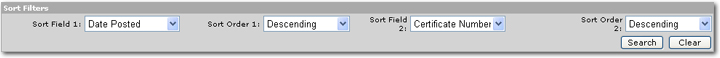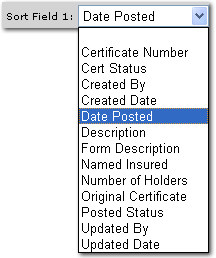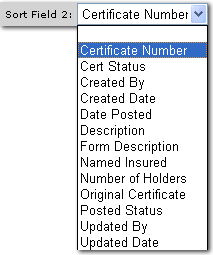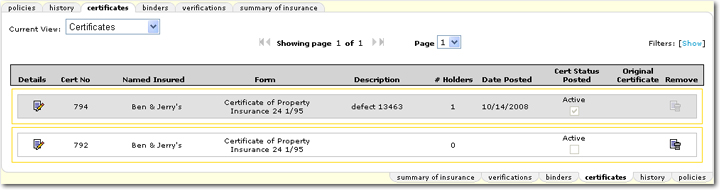You are here: Client menu > POLICIES > Certificates Summary
Certificates Summary
The certificates tab shows a summary of all certificates associated with the selected client. The following is a description of the options available when searching for a particular certificate.
To Search for a Certificate
- On the Primary menu, click SEARCH. Search for the appropriate client.
- Right-click on the client's Details
 icon and select Certificate Summary from the context menu.
icon and select Certificate Summary from the context menu.
Or
Click the client's Details  icon > POLICIES and on the Client menu > certificates tab.
icon > POLICIES and on the Client menu > certificates tab.
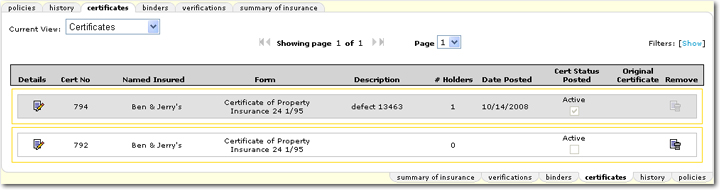
There are several options when working with certificates. Notice the list boxes and links across the top of the certificates tab.
- Current View: The Current View list box in the upper left can be used to select either:
- Certificates: To view a summary of the client's certificates.
- Certificate Holders: To view a listing of all certificate holders associated with the client.
- Showing Page: The Arrow

 icons can be used to navigate through pages of search results.
icons can be used to navigate through pages of search results.
- First Page
 icon.
icon.
- Previous Page
 icon.
icon.
- Next Page
 icon.
icon.
- Last Page
 icon.
icon.
- Page List: Click the Page List
 arrow to open a list of all search results pages. Select the desired page number to open that page of search results.
arrow to open a list of all search results pages. Select the desired page number to open that page of search results.
- Search Filters: Click [Show] or [Hide] to toggle the Search Filters screen.
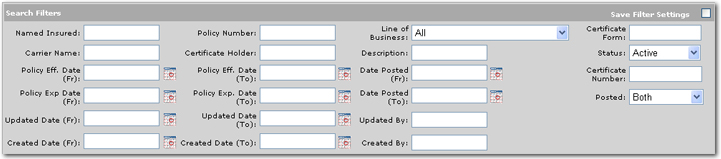
The options available on the Search Filters screen are:
- Save Filter Settings: Selecting the Save Filter Settings check box on the Search Filters screen and clicking Search will change the default Search Filter setting. The next time the certificates tab is opened, the files returned will be filtered by the saved setting. Exercise caution when using the Save Filter Settings check box with a date range as returned files will be restricted to that date range. As a general rule, check the filter settings each time this tab is accessed.
- Named Insured: Enter the named insured to return results that include all certificates associated with that named insured. Enter at least two characters to narrow the search results. Entering some of the Named Insured returns a broader result; enter most of the name for more specific results.
- Carrier Name: Enter the carrier name to return results that include all certificates associated with that carrier. Enter at least two characters to narrow the search results. Entering some of the Carrier Name returns a broader result; enter most of the name for more specific results.
- Policy Eff. Date (Fr): Click the Calendar
 icon to select the beginning date in a date range. A date range can be selected to return certificates associated with policies that have effective dates in the date range.
icon to select the beginning date in a date range. A date range can be selected to return certificates associated with policies that have effective dates in the date range.
- Policy Exp. Date (Fr): Click the Calendar
 icon to select the beginning date in a date range. A date range can be selected to return all policies with expiration dates in the date range.
icon to select the beginning date in a date range. A date range can be selected to return all policies with expiration dates in the date range.
- Updated Date (Fr): Click the Calendar
 icon to select the beginning date in a date range. A date range can be selected to return all certificates associated with policies that have Updated Dates in the date range. The Updated Date is the date the policy was last updated in Nexsure.
icon to select the beginning date in a date range. A date range can be selected to return all certificates associated with policies that have Updated Dates in the date range. The Updated Date is the date the policy was last updated in Nexsure.
- Created Date (Fr): Click the Calendar
 icon to select the beginning date in a date range. A date range can be selected to return all certificates that have Created Dates in the date range. The Created Date is the date the certificate was created.
icon to select the beginning date in a date range. A date range can be selected to return all certificates that have Created Dates in the date range. The Created Date is the date the certificate was created.
- Policy Number: Enter the Policy Number to return results that include all certificates associated with that policy. Enter at least two characters to narrow the search results. Entering some of the Policy Number returns a broader result; enter most of the Policy Number for more specific results.
- Certificate Holder: Enter the name of the Certificate Holder to return results that include all certificates associated with that holder. Enter at least two characters to narrow the search results. Entering some of the Certificate Holder name returns a broader result; enter most of the name for more specific results.
- Policy Eff. Date (To): Click the Calendar
 icon to select the ending date in a date range. A date range can be selected to return all certificates associated with policies that have effective dates in the date range.
icon to select the ending date in a date range. A date range can be selected to return all certificates associated with policies that have effective dates in the date range.
- Policy Exp. Date (To): Click the Calendar
 icon to select the ending date in a date range. A date range can be selected to return all certificates associated with policies that have expiration dates in the date range.
icon to select the ending date in a date range. A date range can be selected to return all certificates associated with policies that have expiration dates in the date range.
- Updated Date (To): Click the Calendar
 icon to select the ending date in a date range. A date range can be selected to return all certificates associated with policies with Updated Dates in the date range.
icon to select the ending date in a date range. A date range can be selected to return all certificates associated with policies with Updated Dates in the date range.
- Created Date (To): Click the Calendar
 icon to select the ending date in a date range. A date range can be selected to return all certificates with created dates in the date range.
icon to select the ending date in a date range. A date range can be selected to return all certificates with created dates in the date range.
- Line of Business: Enter the line of business for the associated policy. Enter at least one character to narrow the search results. Entering some of the line of business title returns broader results, enter most of the line of business for more specific results.
- Description: Enter the description to return results that include all certificates with that description. Enter at least one character to narrow the search results. Entering some of the Description returns a broader result; enter most of the description for more specific results.
- Date Posted (Fr): Click the Calendar
 icon to select the beginning date in a date range. A date range can be selected to return all certificates with the posted date in the date range.
icon to select the beginning date in a date range. A date range can be selected to return all certificates with the posted date in the date range.
- Date Posted (To): Click the Calendar
 icon to select the ending date in a date range. A date range can be selected to return all certificates associated with policies with the posted date in the date range.
icon to select the ending date in a date range. A date range can be selected to return all certificates associated with policies with the posted date in the date range.
- Updated By: Enter the name of the person that last updated the certificate. Enter at least one character to narrow the search results. Entering some of the Updated By name returns a broader result, enter most or full first and last names for more specific results.
- Created By: Enter the name of the person that created the certificate. Enter at least one character to narrow the search results. Entering some of the Created By name returns a broader result, enter most or full first and last names for more specific results.
- Certificate Form: Enter the form number and description for the certificate. Enter at least one character to narrow the search results. Entering some of the form number and description returns broader results, enter most of the form description for more specific results.
- Status: Select the status of the certificate. The available options are:
- Active (default)
- All
- Cancelled
- Inactive
- Certificate Number: Enter the certificate number. Enter at least one character to narrow the search results. Entering some of the Certificate Number returns broader results, enter most of the Certificate Number for more specific results.
- Posted: Select an option to indicate the whether or not the certificate has been posted. The available options are:
- Both (default)
- No
- Yes
- Sort Filters: Use the Sort Filters to sort the results of the certificate search.
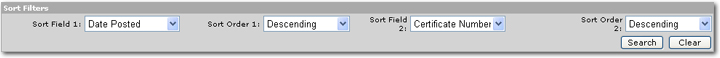
The options available on the Sort Filters screen are:
- Sort Field 1: Select a column heading from the Sort Field 1 list. The search results will be sorted by the column selected in the Sort Field 1 list. The available selections are:
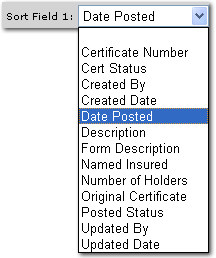
- Sort Order 1: Select either Ascending or Descending to set the order of the certificates returned. Ascending will set the order from A-Z. Descending will set the order from Z-A. The Sort Field 1 will be the first sort and Sort Field 2 will be the sub sort.
- Sort Field 2: Select a column heading from the Sort Field 2 list. The search results will be sorted by the column selected in the Sort Field 2 list. The available selections are:
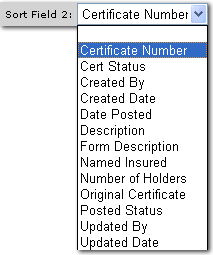
- Sort Order 2: Select either Ascending or Descending to set the order of the certificates returned. Ascending will set the order from A-Z. Descending will set the order from Z-A. The Sort Field 1 will be the first sort and Sort Field 2 will be the sub sort.
- Clear: Click Clear to remove all entries in the Search Filter and Sort Filters fields.
Important: Clicking Clear does not remove the Save Filter Settings selection.
- Search: Click Search. The results of the Search Filter criteria and Sort Filter settings are displayed.
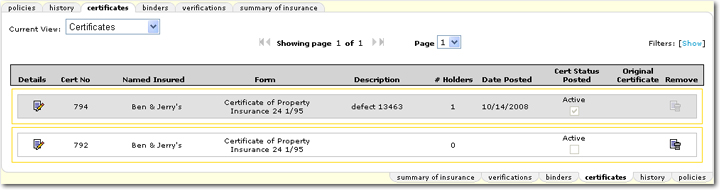
Certificate Batch Printing
Copying Certificates
 icon and select Certificate Summary from the context menu.
icon and select Certificate Summary from the context menu. icon and select Certificate Summary from the context menu.
icon and select Certificate Summary from the context menu. icon > POLICIES and on the Client menu > certificates tab.
icon > POLICIES and on the Client menu > certificates tab.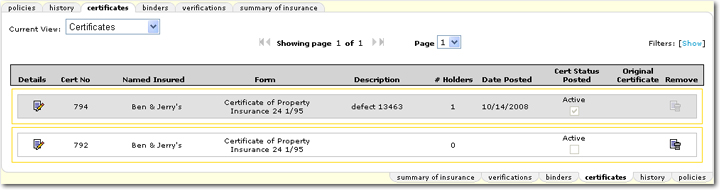
 arrow to open a list of all search results pages. Select the desired page number to open that page of search results.
arrow to open a list of all search results pages. Select the desired page number to open that page of search results.